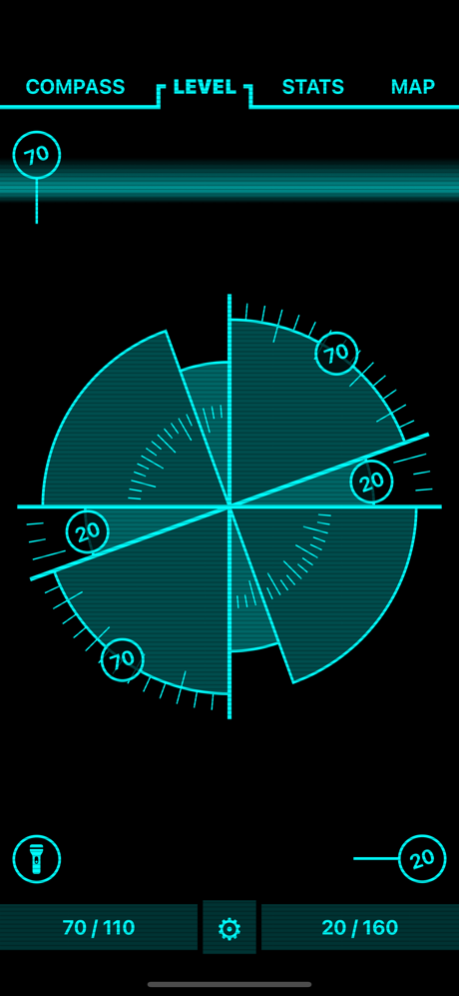Pip-Toy 2.1.17
Continue to app
Paid Version
Publisher Description
Pip-Toy [Peripherals In Phone - Toy] will help you traverse the wastelands using the built in compass and maps. But wait, there's more! If you act now, you'll also get an angle finder, stat view, and flashlight to boot! STATS shows the current day's (steps, calories burned, minutes of exercise, etc.). Please note, HealthKit data is only available on supported devices, such as iPhones. If installed on tablets, the classic flashlight screen is presented in glorious monochrome in place of the STATS view.
Now you can install your phone (assuming it fits) into a PIP-Boy device that came with SPECIAL editions of Fallout 4 and launch the app in Landscape-Cosplay mode (screen resize/reposition)! Just in time for Halloween!
Please note: When changing the orientation (portrait/landscape), the app must be closed and reopen for the change to take effect.
So with this app on your device, grab your favorite radiated cola and head for the high ground to avoid the fallout!
This is an unofficial, fan made, app inspired by Bethesda's Fallout series of games.
Jan 27, 2024
Version 2.1.17
Improved map responsiveness when using pinch to zoom.
About Pip-Toy
Pip-Toy is a paid app for iOS published in the Recreation list of apps, part of Home & Hobby.
The company that develops Pip-Toy is Sinime. The latest version released by its developer is 2.1.17.
To install Pip-Toy on your iOS device, just click the green Continue To App button above to start the installation process. The app is listed on our website since 2024-01-27 and was downloaded 1 times. We have already checked if the download link is safe, however for your own protection we recommend that you scan the downloaded app with your antivirus. Your antivirus may detect the Pip-Toy as malware if the download link is broken.
How to install Pip-Toy on your iOS device:
- Click on the Continue To App button on our website. This will redirect you to the App Store.
- Once the Pip-Toy is shown in the iTunes listing of your iOS device, you can start its download and installation. Tap on the GET button to the right of the app to start downloading it.
- If you are not logged-in the iOS appstore app, you'll be prompted for your your Apple ID and/or password.
- After Pip-Toy is downloaded, you'll see an INSTALL button to the right. Tap on it to start the actual installation of the iOS app.
- Once installation is finished you can tap on the OPEN button to start it. Its icon will also be added to your device home screen.